Contents
Changelog
August 14, 2023
Announced: August 14, 2023
August 14, 2023
Based on your feedback, we’ve made one of the most requested app features possible: iframes!
With our custom user interface (UI) extensions, you can render an embedded iframe with any contextual web content directly inside different Pipedrive views.
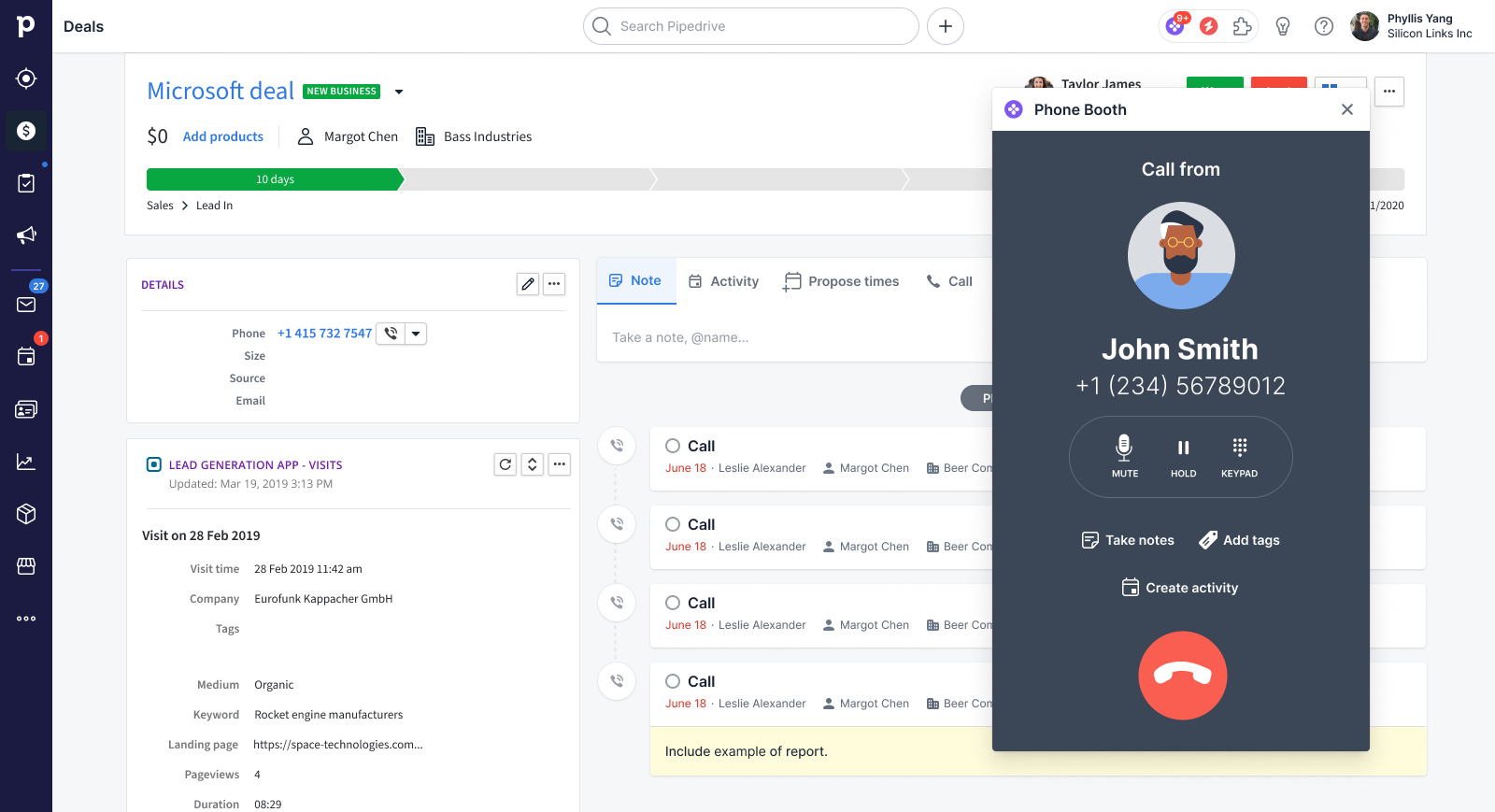
Why should you implement custom UI extensions for your app?
With custom UI extensions, you can now display your content natively in Pipedrive’s UI. This enables you to extend your app’s functionality in a multitude of ways, such as:
- Calling – outgoing and incoming calls, call notifications, in-call activities, call outcomes and follow-up actions
- Messaging – messaging conversations and notifications
- The sky is the limit for any use case that helps customers win more deals! Display incoming support cases, showing a stream of contextual events from email marketing, lead generation and other customer engagement tools, e.g., campaign click rates, webform/survey submissions, website visits, etc.
Start building with the four custom UI extensions we offer:
Custom floating window

A custom floating window is an iframe embedded inside a resizable and draggable window that persists while a user navigates around Pipedrive.
Users can drag the floating window around Pipedrive’s interface, while apps can resize it and make it visible where appropriate, e.g., when a user receives an incoming call/message.
In addition, apps with a custom floating window have a default entry point in the apps dock located in a popover visible from the puzzle icon in the top bar.
Custom panels
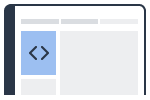
A custom panel is an iframe embedded inside a sidebar panel in the detail view of deals, people, and organizations. Its height can be customized.
Custom modals
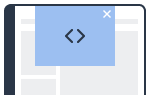
A custom modal is an iframe embedded in a modal window that opens when triggered by the user from various menus and links inside Pipedrive. A custom modal’s height and width are adjustable, as a modal can have a larger area.
Custom modals have multiple entry points, including list and detail views and via the SDK.
Custom UI for app settings
Custom UI for app settings is an iframe embedded in a surface that gives users easy access to user settings for your app.
Get inspired with our sample apps
Custom UI extensions x contract management sample app
Learn how to integrate a contract management service into Pipedrive using custom UI extensions. Although this tutorial centers on document/contract management, it can be extended to various use cases like proposals and CPQ (Configure, Price, Quote) integrations.
Custom floating window x calling integrations
Using the custom floating window, learn how to integrate a calling service into Pipedrive. While this extension is suitable for use cases that involve calling, telephony and messaging, it’s also an open canvas for any use case that fits.
Start building custom UI extensions for your app
Check out our custom UI extensions guide and log in to your developer sandbox account to start building. We’re excited to see how you use these extensions in your app!
NB: If you need a sandbox, you can sign up for one here.