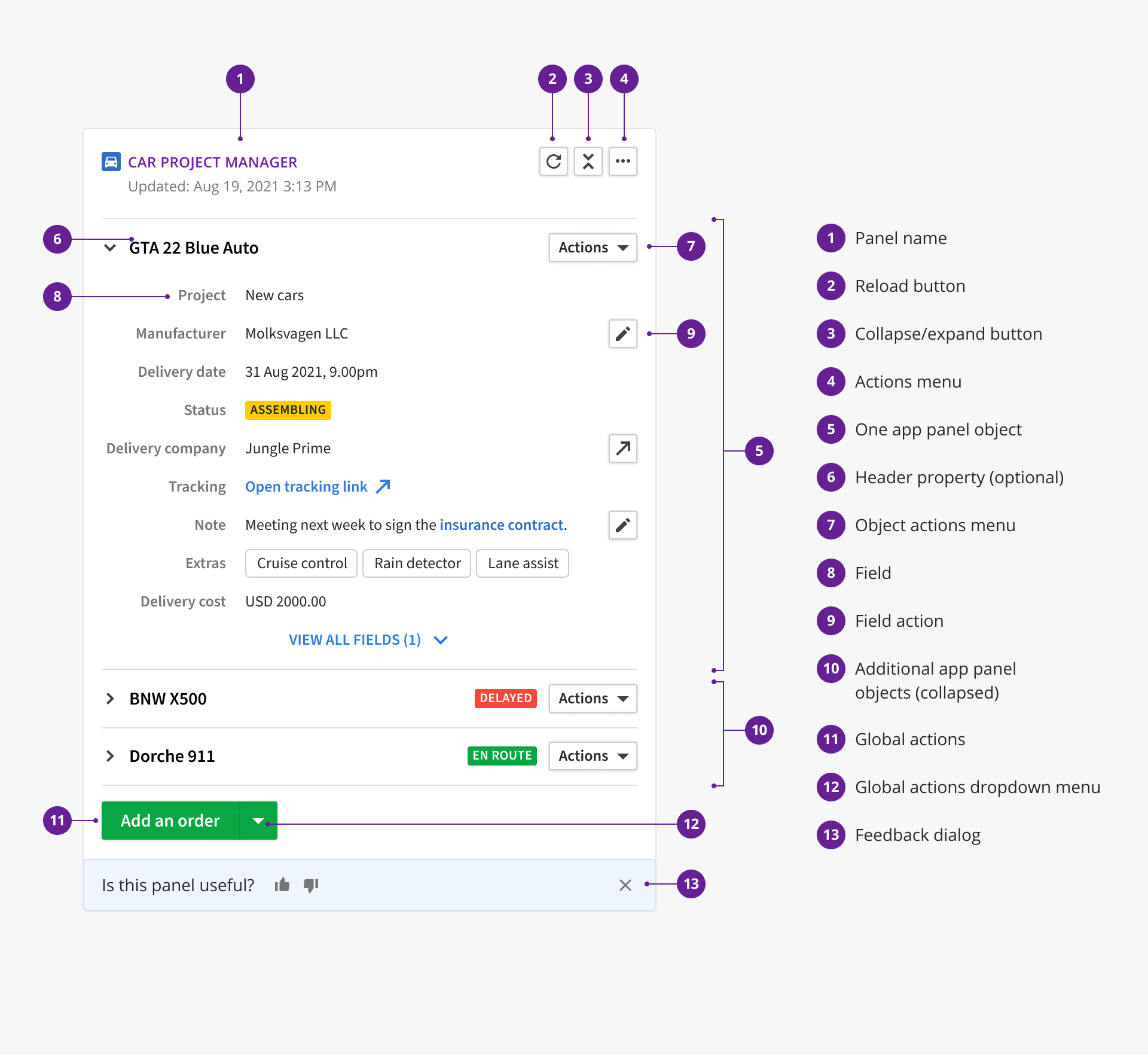Contents
Changelog
August 25, 2021
Announced: August 25, 2021
August 25, 2021
App panels become interactive
One of the main app extension points in Pipedrive, app panels, now allows you to include field and objects actions in the form of basic or embedded app actions. With one click, users can use the app’s data displayed in the panel by clicking an action. This will allow them to modify, update, send new information to your app.
With new capabilities, we have also introduced some new field types (say "Hi!" to tags and markdown support in text) as well as providing an easily accessible way
for different types of global actions through a green action button.
Also, you can now include a custom error state so users will immediately know what to do if something out of order happens.
Read more in our guides for what are app panels, how to create one, and how to add different actions to the panel. For discussions, requests and feedback, join us in the DevCommunity thread!
Published on August 25, 2021