Contents
Changelog
February 20, 2023
Announced: February 20, 2023
February 20, 2023
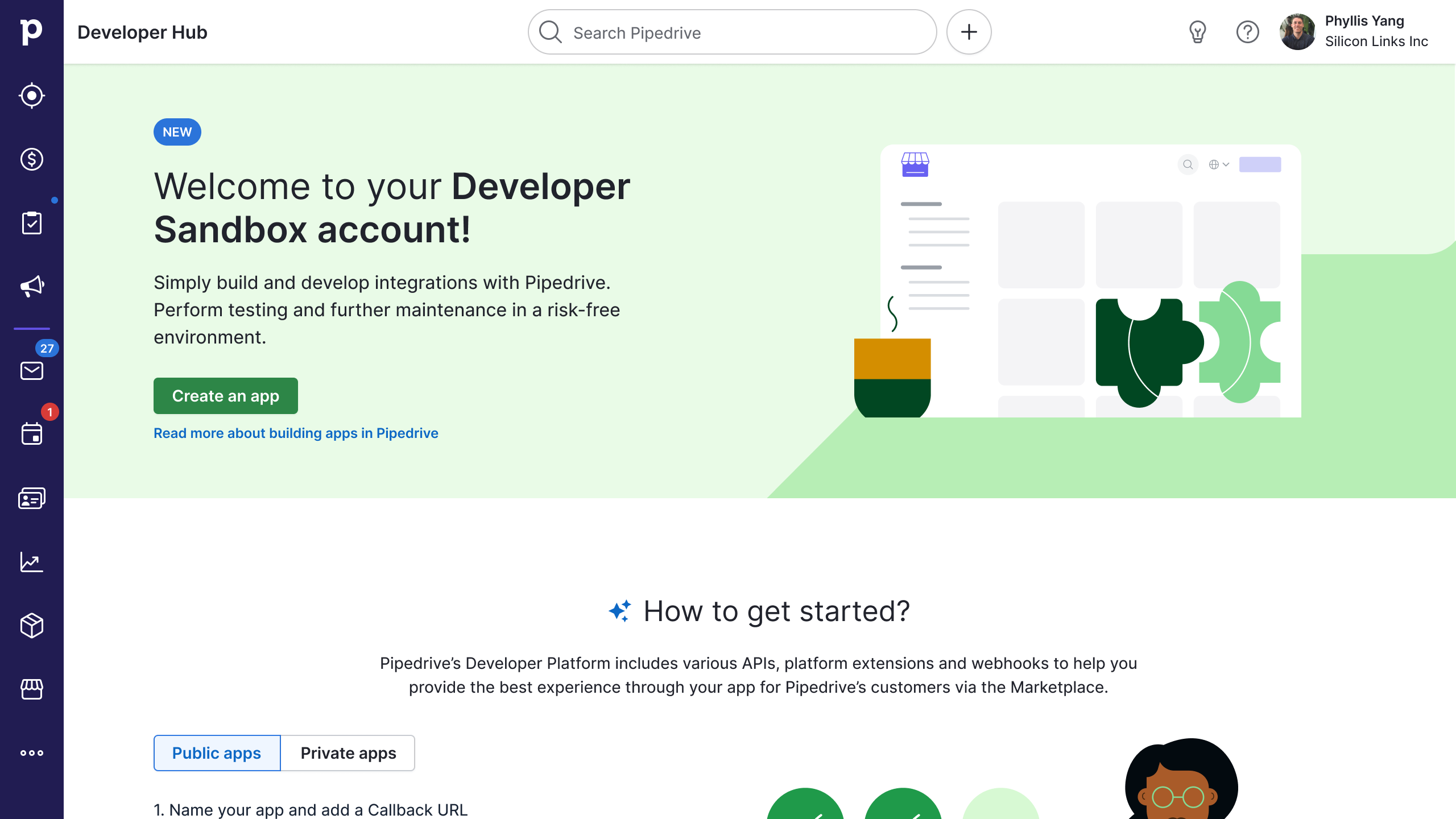
Building apps is now easier with our brand-new Developer Hub! Formerly known as Marketplace Manager, Developer Hub is where you can create and manage apps for the Pipedrive Marketplace.
From today, Developer Hub will be available in all developer sandbox accounts.
What can I build in Developer Hub?
Within Developer Hub, you can build public and private apps depending on your use case and service. Public apps are for providing a public offering of your integration to any Pipedrive user, while private apps are for selected Pipedrive users/companies. If you’re unsure what to build, we’ve got some inspiration for you here.
What happens to the apps I had in Marketplace Manager?Don’t worry, all your apps will be moved to Developer Hub! In your Developer Hub dashboard, you’ll find your public and private apps in the corresponding sections. Unlisted apps will be moved to the Private apps section.
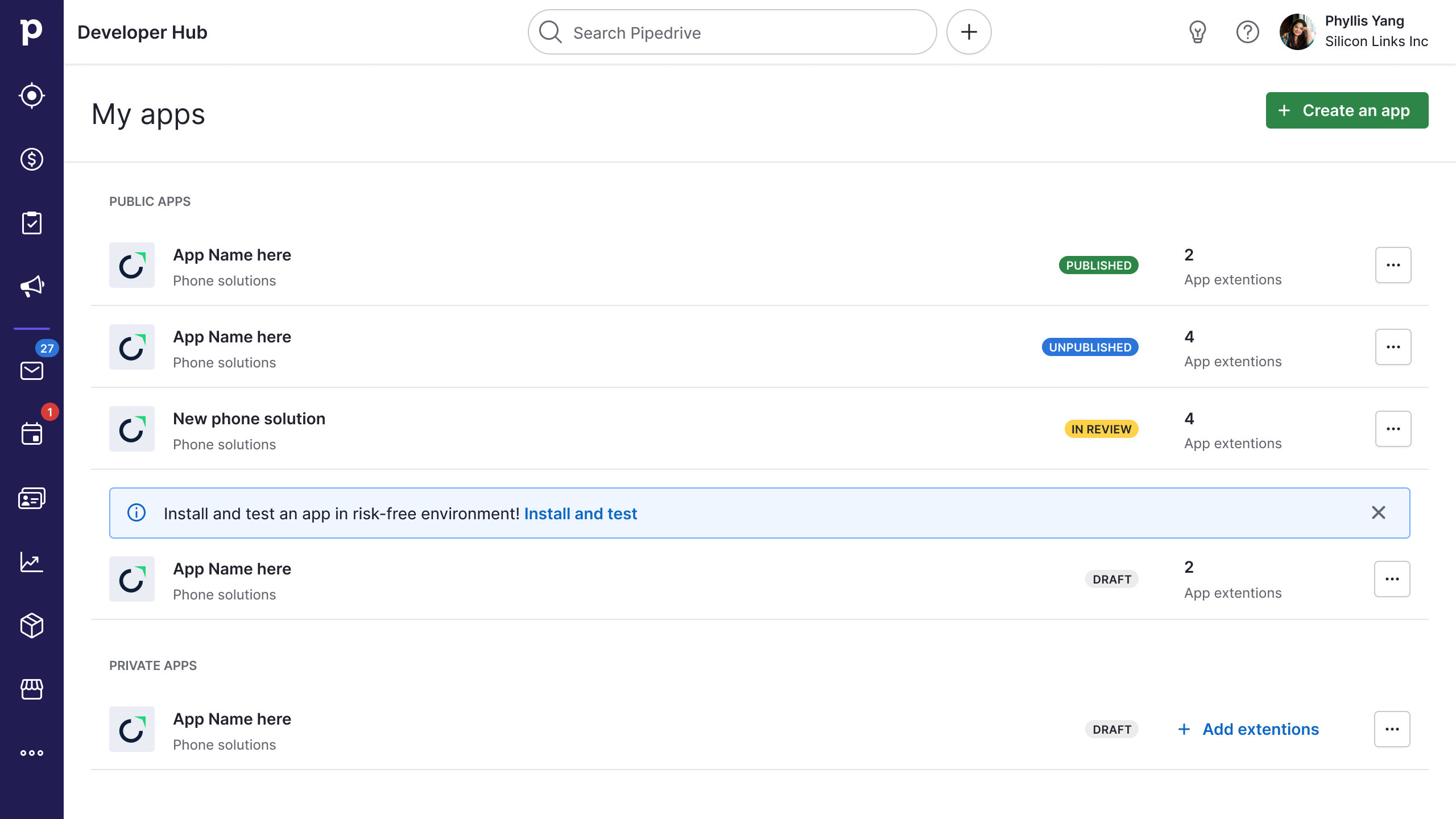
Where can I find Developer Hub?
Developer Hub is available in all developer sandbox accounts. Sign up for your sandbox account now if you don’t already have one!
If you have a developer sandbox account, sign in and go to Settings > (company name) Developer Hub.
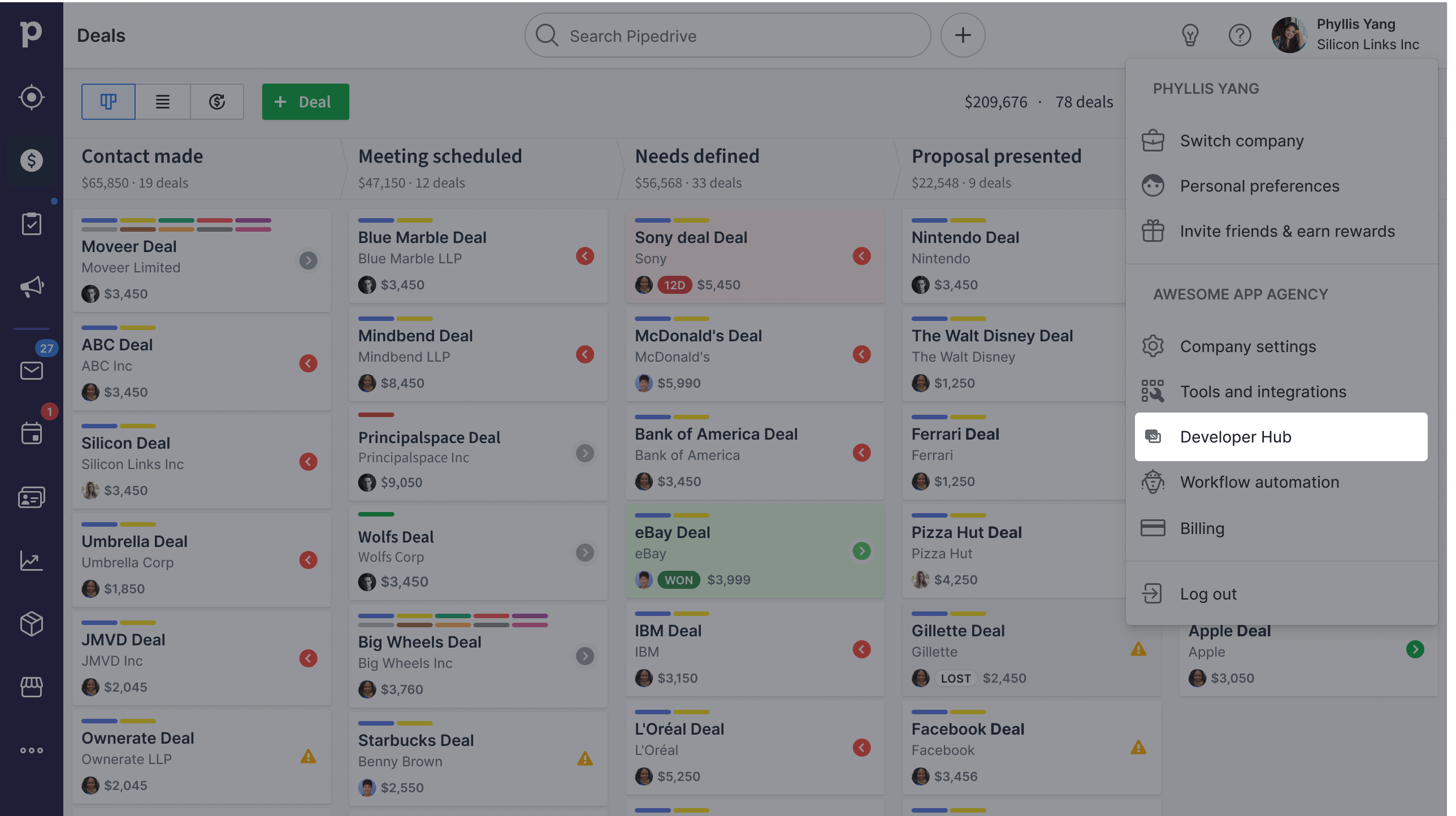
Need Developer Hub in your main account? Let us know at [email protected].
What’s new in Developer Hub?
Improved developer experience – no more long scrollingDo more with Developer Hub! Featuring an updated app registration form with different tabs, you can now easily access relevant sections as you build your app. That’s right, no more long scrolling!
Moreover, you’ll get Helper content along the way to give you quick access to our developer tutorials and documentation when needed.
App extensions made easier
Implement and manage your app extensions more easily in the App extensions tab! Add any app extensions you want by clicking on the respective buttons. Head to the “My added extensions” section below to manage your added app extensions and add actions where applicable. It’s all within one tab for easy management!
One-click preview for your Marketplace app listing
Previewing your Marketplace app listing only takes one click on the green “Preview” button! Found in the bottom left of the General info, Setup and installation, Support and Legal info tabs, you can now preview your app listing within Developer Hub to see how it’ll look in our Marketplace. No more exiting your app registration form to preview!
Install and test your app right away
Installing and testing your app can be done once you’ve inserted your callback URL and chosen your access scopes! You’ll find a green “Install & test” button in the bottom left of the OAuth & access scopes tab and an “Install & test” prompt for all your draft apps in your Developer Hub dashboard. Ensuring your app works as intended sure is key for public apps!
Start building your app in Developer Hub
To help you get started, see our guides on Developer Hub, how to register a public app, how to register a private app and how to update your app.
Log in to your developer sandbox account to check it out, or sign up to get your sandbox account if you need one. We can’t wait to see what you build for the Pipedrive Marketplace!